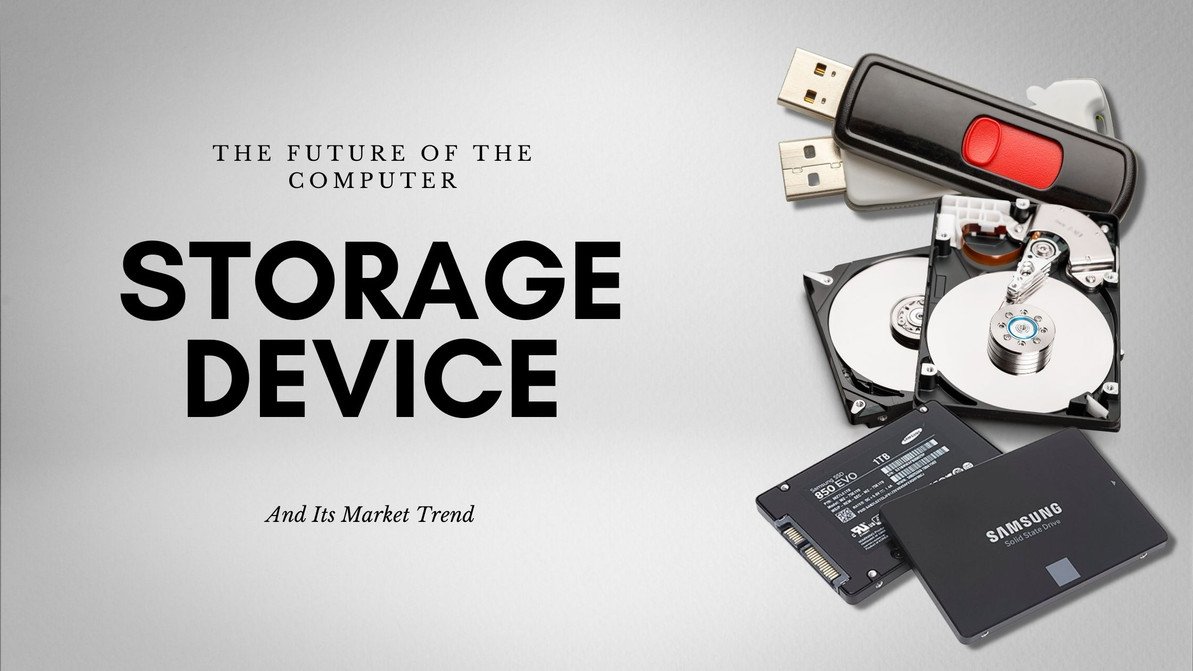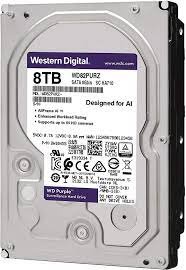Computer Storage Devices -HDD, SSD, Flash Drives
Data Storage Devices
PC storage devices are an essential component of any modern computer system, allowing users to store and access data in a variety of formats. These devices range from traditional hard disk drives to newer solid-state drives, as well as external storage options like USB drives and cloud storage services.
Types of Data Storage Devices available in the market
Hard Disk Drives (HDDs)
Hard Disk Drives (HDDs) are one of the oldest and most common forms of PC storage. They are made up of spinning disks that store data magnetically, and a read/write head that moves over the disks to access the data.
Best External Portable HDD prices in Kenya to enable you to Back up important files with an external hard drive
External Hard disk
Transcend Hard disk
WD 4TB My Passport Portable External Hard Drive HDD,Red – WDBPKJ0040BRD-WESN
Transcend Hard disk
Transcend Hard disk
Transcend Hard disk
WD – 2TB – My Passport – Portable External Hard Drive – USB 3.0 – WDBYVG0020BBK-WESN – Black
External Hard disk
Transcend Hard disk
WD – 1TB – My Passport – Portable External Hard Drive – USB 3.0 – WDBYVG0010BBK-WESN – Black
External Hard disk
External Hard disk
External Hard disk
External Hard disk
Transcend Hard disk
External Hard disk
Transcend Hard disk
HDDs are relatively inexpensive and offer large amounts of storage space, making them ideal for storing large files like videos, photos, and music.
However, HDDs can be slow to access data because of the spinning disks, and they are more susceptible to physical damage and data corruption than other storage options. In addition, they can be noisy and consume more power than other types of storage.
Great Laptops and Desktop Internal Hard Drives Prices
KSh28,000.00 Ex.VAT
KSh35,000.00 Ex.VAT
Internal Hard disk
WD Purple Surveillance Hard Drive – 4 TB, 64 MB, 5400 rpm,WD40PURZ
KSh17,000.00 Ex.VAT
Internal Hard disk
WD Purple Surveillance Hard Drive – 1 TB, 64 MB, 5400 rpm, WD10PURZ
KSh8,500.00 Ex.VAT
Internal Hard disk
KSh31,000.00 Ex.VAT-6%
Internal Hard disk
Original price was: KSh8,000.00.KSh7,500.00Current price is: KSh7,500.00. Ex.VAT
Internal Hard disk
WD Purple Surveillance Hard Drive – 6 TB, 128 MB, 5640 rpm – WD63PURZ
KSh25,000.00 Ex.VAT
Internal Hard disk
WD Purple Surveillance Hard Drive – 4 TB, 64 MB, 5400 rpm,WD40PURZ
Internal Hard disk
WD Purple Surveillance Hard Drive – 1 TB, 64 MB, 5400 rpm, WD10PURZ
Internal Hard disk
Internal Hard disk
Internal Hard disk
WD Purple Surveillance Hard Drive – 6 TB, 128 MB, 5640 rpm – WD63PURZ
Solid-State Drives (SSDs)
Solid-State Drives (SSDs) are a newer type of PC storage that have become increasingly popular in recent years. Unlike HDDs, SSDs have no moving parts, which makes them faster, more reliable, and less susceptible to damage. SSDs use flash memory chips to store data, which makes them more energy-efficient than HDDs.
Internal Solid-State Drives (SSDs)
An SSD, or solid-state drive, is a type of storage device used in computers. This non-volatile storage media stores persistent data on solid-state flash memory. SSDs replace traditional hard disk drives (HDDs) in computers and perform the same basic functions as hard drives.
Internal SDD Drives
Lexar NM100 Internal SSD M.2 SATA III 2280 – 128GB – LNM100-128RB
KSh3,800.00 Ex.VAT
Internal SDD Drives
KSh4,600.00 Ex.VAT
Internal SDD Drives
KSh3,500.00 Ex.VAT
Internal SDD Drives
KSh6,000.00 Ex.VAT
KSh4,200.00 Ex.VAT
Internal SDD Drives
KSh9,500.00 Ex.VAT
KSh5,700.00 Ex.VAT
KSh11,500.00 Ex.VAT
Internal SDD Drives
Lexar NM100 Internal SSD M.2 SATA III 2280 – 128GB – LNM100-128RB
Internal SDD Drives
Internal SDD Drives
Internal SDD Drives
Internal SDD Drives
SSDs can be more expensive than HDDs, but prices have been falling in recent years as the technology has become more mainstream. They are also available in smaller sizes than HDDs, which makes them a good choice for laptops and other devices with limited storage space.
External storage devices like USB drives are another option for PC storage. These small, portable drives plug into a USB port and can be used to store and transfer files between computers. USB drives are relatively inexpensive and come in a range of sizes, from a few gigabytes to multiple terabytes.
-13%
USB Flash Disks
Original price was: KSh3,000.00.KSh2,599.00Current price is: KSh2,599.00. Ex.VAT-40%
USB Flash Disks
Original price was: KSh2,000.00.KSh1,200.00Current price is: KSh1,200.00. Ex.VAT-14%
USB Flash Disks
Original price was: KSh2,099.00.KSh1,799.00Current price is: KSh1,799.00. Ex.VAT
KSh1,050.00 Ex.VAT-6%
USB Flash Disks
Original price was: KSh1,600.00.KSh1,500.00Current price is: KSh1,500.00. Ex.VAT
KSh2,200.00 Ex.VAT-20%
USB Flash Disks
Original price was: KSh3,500.00.KSh2,800.00Current price is: KSh2,800.00. Ex.VAT-10%
USB Flash Disks
Original price was: KSh4,899.00.KSh4,399.00Current price is: KSh4,399.00. Ex.VAT
KSh1,500.00 Ex.VAT-2%
USB Flash Disks
Original price was: KSh8,099.00.KSh7,899.00Current price is: KSh7,899.00. Ex.VAT-20%
USB Flash Disks
Original price was: KSh3,999.00.KSh3,199.00Current price is: KSh3,199.00. Ex.VAT
32GB Flash Disk
KSh1,200.00 Ex.VAT
32GB Flash Disk
KSh1,799.00 Ex.VAT
KSh1,300.00 Ex.VAT
KSh2,300.00 Ex.VAT-21%
USB Flash Disks
Original price was: KSh1,899.00.KSh1,499.00Current price is: KSh1,499.00. Ex.VAT
KSh3,299.00 Ex.VAT-24%
USB Flash Disks
Original price was: KSh1,699.00.KSh1,299.00Current price is: KSh1,299.00. Ex.VAT-38%
USB Flash Disks
Original price was: KSh1,299.00.KSh800.00Current price is: KSh800.00. Ex.VAT-13%
USB Flash Disks
Original price was: KSh3,000.00.KSh2,599.00Current price is: KSh2,599.00. Ex.VAT-8%
USB Flash Disks
Original price was: KSh5,000.00.KSh4,599.00Current price is: KSh4,599.00. Ex.VAT-16%
USB Flash Disks
Original price was: KSh1,899.00.KSh1,599.00Current price is: KSh1,599.00. Ex.VAT-17%
USB Flash Disks
Original price was: KSh1,200.00.KSh1,000.00Current price is: KSh1,000.00. Ex.VAT-24%
USB Flash Disks
Original price was: KSh2,500.00.KSh1,899.00Current price is: KSh1,899.00. Ex.VAT-18%
USB Flash Disks
Original price was: KSh2,799.00.KSh2,299.00Current price is: KSh2,299.00. Ex.VAT-7%
USB Flash Disks
Original price was: KSh2,700.00.KSh2,500.00Current price is: KSh2,500.00. Ex.VAT-38%
USB Flash Disks
Original price was: KSh1,600.00.KSh999.00Current price is: KSh999.00. Ex.VAT-28%
USB Flash Disks
Original price was: KSh2,500.00.KSh1,800.00Current price is: KSh1,800.00. Ex.VAT-12%
Original price was: KSh2,500.00.KSh2,200.00Current price is: KSh2,200.00. Ex.VAT-17%
USB Flash Disks
Original price was: KSh3,000.00.KSh2,500.00Current price is: KSh2,500.00. Ex.VAT
KSh2,200.00 Ex.VAT-28%
USB Flash Disks
Original price was: KSh1,800.00.KSh1,299.00Current price is: KSh1,299.00. Ex.VAT
USB Flash Disks
USB Flash Disks
USB Flash Disks
USB Flash Disks
USB Flash Disks
USB Flash Disks
USB Flash Disks
USB Flash Disks
32GB Flash Disk
32GB Flash Disk
USB Flash Disks
USB Flash Disks
USB Flash Disks
USB Flash Disks
USB Flash Disks
USB Flash Disks
USB Flash Disks
USB Flash Disks
USB Flash Disks
USB Flash Disks
USB Flash Disks
USB Flash Disks
USB Flash Disks
USB Flash Disks
Cloud storage services like Dropbox, Google Drive, and iCloud are also popular for PC storage. These services allow users to store files online and access them from any device with an internet connection. Cloud storage can be convenient for sharing files with others and backing up important data, but it may not be as secure as other types of storage, and users may have to pay a monthly fee for additional storage space.
In conclusion, there are many options available for PC storage, and the right choice will depend on factors like cost, storage capacity, speed, and portability. Whether you choose a traditional HDD, a newer SSD, an external USB drive, or a cloud storage service, it’s important to back up your data regularly and keep multiple copies in case of data loss or corruption.