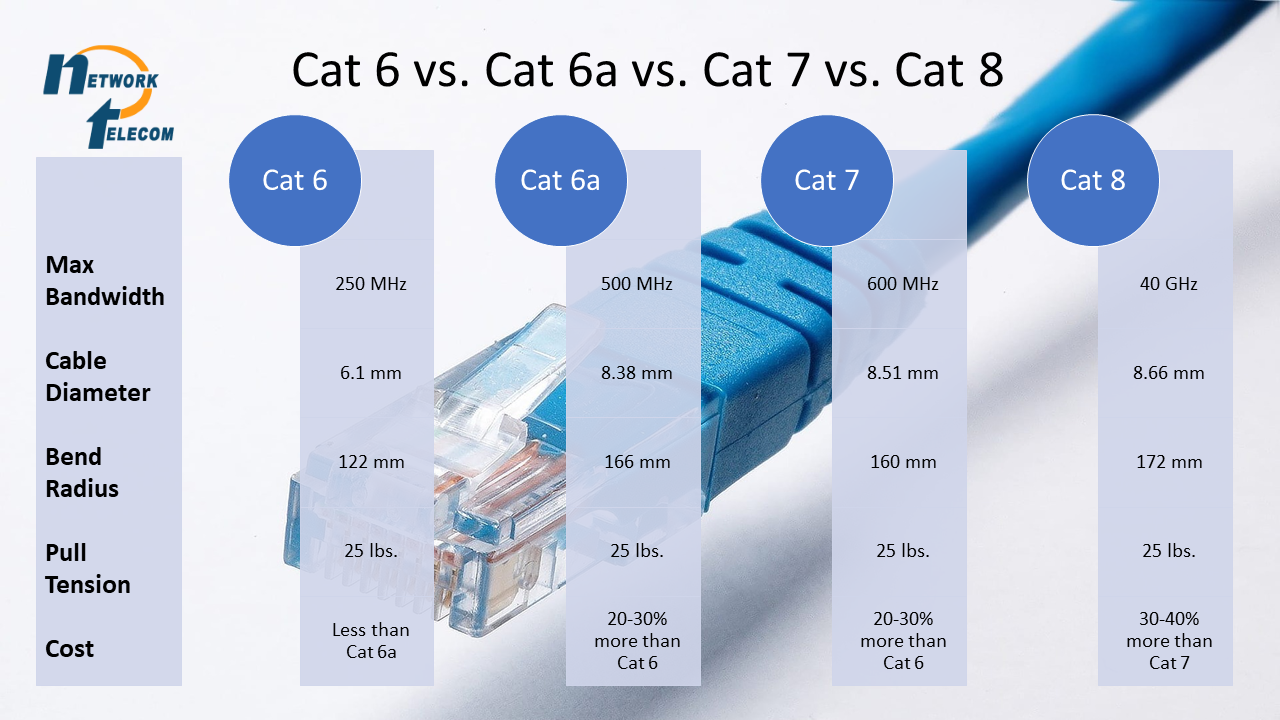Cat6 vs. Cat6a vs. Cat7: What’s the Difference?
Choosing the right Ethernet LAN cable is crucial for building a fast, reliable network. Category 6 (Cat6), Category 6A (Cat6a), and Category 7 (Cat7) cables are the industry standards for high-performance networks, whether in a home, office, or data center.
Understanding the differences in their speed, bandwidth, and shielding will help you make the best choice for your specific needs.
Quick Comparison of Ethernet Cable Categories
| Feature | Cat6 | Cat6a | Cat7 | Cat8 (Bonus) |
| Max Speed | 10 Gbps (up to 55m) | 10 Gbps (up to 100m) | 10 Gbps (up to 100m) | 25/40 Gbps (up to 30m) |
| Bandwidth | 250 MHz | 500 MHz | 600 MHz | 2000 MHz |
| Shielding | UTP (Unshielded) or optional STP | Typically Shielded (FTP/STP) | Fully Shielded (S/FTP) | Fully Shielded (S/FTP) |
| Connector | RJ45 | RJ45 | GG45 / TERA | RJ45 |
| Flexibility | High | Moderate | Low | Low |
| Typical Use | Home, Small Office | Business, Enterprise, Data Centers | High EMI Environments | Data Centers (Short Runs) |
| Cost | Low | Moderate | High | Very High |
In-Depth Cable Overview
Cat6: The Flexible Standard
Cat6 cables are the backbone of most modern Gigabit networks.
- Performance: They support data transmission speeds up to 10 Gbps, but only reliably for cable runs up to about 55 meters. They operate at a bandwidth of 250 MHz.
- Design: They are typically unshielded twisted pair (UTP), which makes them highly flexible, lightweight, and the easiest to install.
- Trade-off: Due to their lack of shielding, they are more susceptible to Electromagnetic Interference (EMI), making them less ideal for electrically noisy areas.
- Best For: Home networks and small offices where cable runs are short and the environment has minimal electrical interference.
Cat6a: The Enterprise Workhorse
Cat6a stands for “augmented Cat6.” This enhanced version eliminates the distance limitation of Cat6.
- Performance: It delivers consistent 10 Gbps speeds over the full 100-meter distance and doubles the bandwidth to 500 MHz.
- Design: Cat6a is prevalently shielded (FTP or S/FTP). This shielding drastically improves resistance to EMI and “alien crosstalk”—interference from adjacent cables.
- Trade-off: The thicker jacket and shielding make Cat6a less flexible and more expensive than Cat6.
- Best For: Enterprise networks, large businesses, and data centers where long distances, stability, and noise immunity are critical.
Cat7: Maximum Integrity and Shielding
Cat7 cables offer superior protection and bandwidth, making them the most robust of the three.
- Performance: They also support 10 Gbps up to 100 meters, but their operating frequency is higher at 600 MHz, giving them a greater performance reserve.
- Design: They feature full shielding (S/FTP), with individually shielded twisted pairs enclosed within an overall shield. This offers the best protection from EMI and crosstalk.
- Trade-off: Cat7 often uses specialized connectors like GG45 or TERA instead of the common RJ45. This limits plug-and-play compatibility and complicates installation. They are also the thickest and least flexible.
- Best For: High-end data centers, industrial environments with significant electrical noise, or mission-critical enterprise applications.
The Crucial Role of Cable Shielding
Electromagnetic Interference (EMI) is unwanted electrical noise (from motors, power lines, etc.) that can corrupt data.
- Shielded cables (STP, FTP, S/FTP) use layers of foil or braided copper to create a Faraday cage, reflecting or absorbing disruptive electromagnetic waves.
- Unshielded cables (UTP) are cheaper and easier to install but offer no protection.
- Installation Note: For shielded cables to work correctly, they must be properly grounded. Incorrect grounding can lead to performance degradation.
Installation, Compatibility, and the Future
Installation Challenges
| Category | Flexibility & Difficulty | Key Installation Note |
| Cat6 | High Flexibility (Easiest) | Route away from EMI sources. |
| Cat6a | Moderate Flexibility (Requires care) | Must respect the minimum bend radius; requires proper grounding and shielded connectors. |
| Cat7 | Low Flexibility (Most difficult) | Thick, rigid, and requires specialized GG45/TERA connectors. |
Export to Sheets
Compatibility
- Cat6 and Cat6a use the universally compatible RJ45 connector, making them simple to integrate with existing equipment.
- Cat7 requires compatible shielded connectors and might need adapters for backward compatibility with standard RJ45 ports.
- All three categories are backward compatible with older standards like Cat5e, though they will operate at the lowest compatible speed.
Cat8 and Beyond
Cat8 is the emerging standard designed specifically for data centers and ultra-high-speed needs. It supports speeds of 25 to 40 Gbps but only over very short distances (up to 30 meters) and requires strict shielding (2000 MHz bandwidth). It is not necessary for typical home or office use.
Final Recommendation
- For Home/Small Office: Choose Cat6. It’s affordable, flexible, and provides plenty of speed for short-run Gigabit networks.
- For Business/Enterprise: Choose Cat6a. Its 100-meter, 10 Gbps capability and inherent shielding make it the best long-term investment for reliable, high-speed corporate networking.
- For High-Noise/Mission-Critical: Choose Cat7. Use it only when maximum signal integrity is non-negotiable and you have the expertise for the complex installation.